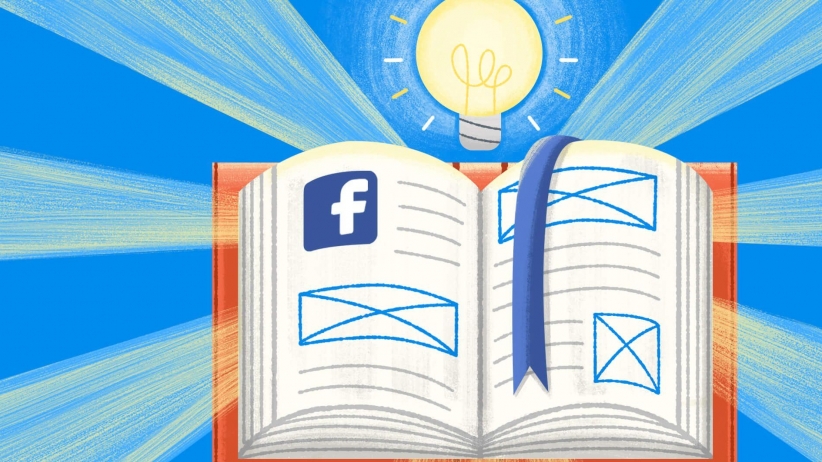Understanding how to leverage Facebook Ads is becoming a staple part of almost every social media strategy. And if you want to get your posts seen on Facebook, it’s becoming more and more likely that you’ll have to pay for reach with Facebook Ads.
Paid advertising on Facebook seems to be one of the most immediate ways to impact the reach of your content. Though it’s not without its questions. How well does it work? What kind of engagement do you get? And what can you expect for your hard-earned money?
In this post, we’ll share with you everything you need to know about Facebook Ads to get your campaigns up and running as well as all we’ve learned from our own experiences.
Let’s jump right in…
How to set up a Facebook Ads campaign
Step 1: Set some goals for your Facebook Ads
Before you jump in and create any adverts, it’s important to first think about why you’re advertising and what you’re aiming to achieve. By setting yourself a few goals ahead of going live with ads, you also have something to measure your success against.
For example, if you’re looking to increase downloads of your mobile app through Facebook Ads, you could set a goal of 100 downloads in the first month. This will also help you when it comes to choosing the correct objective for your Facebook Ads campaign in Step 3 below. Some more example goals could be:
- Increase traffic to my website from Facebook
- Increase attendance at my event
- Generate new leads
- Increase the reach of our content on Facebook
- Boost engagement for our Facebook Page
Step 2: Head over to Facebook Ads Manager
All of Facebook’s ad campaigns run through the Facebook Ads Manager tool, which you can access via a direct link at facebook.com/ads, or by clicking “Manage Ads” in the drop-down menu on your Facebook account, or by clicking any of the CTAs on your Facebook page.

Once you’re into the Ads manager, you can navigate with the menu on the left-hand side of the page. To get started with your first ad, click the green button in the top-right corner of the page.
Step 3: Choose your objective
When you click to create a Facebook Ad, you’ll go to a page where you choose the objective for your campaign. There are 15 options here for what you might want to achieve:
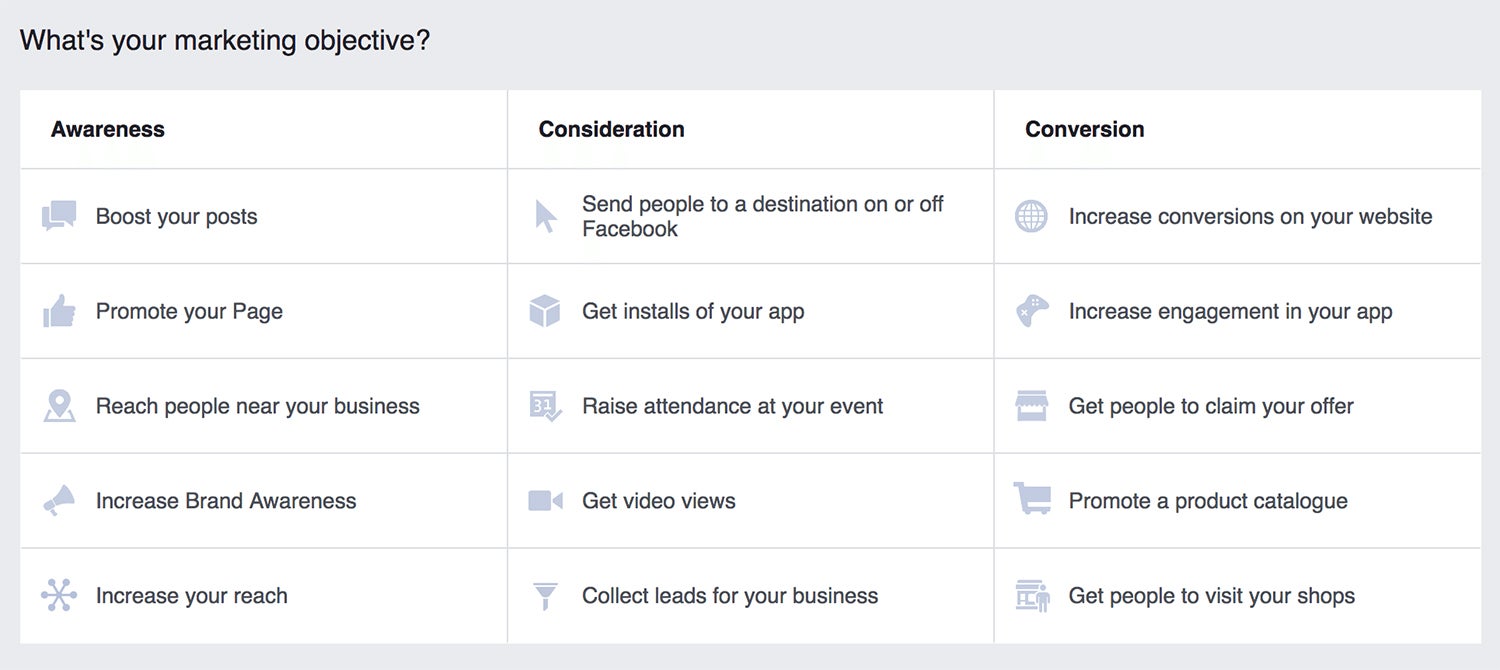
Awareness
Objectives that generate interest in your product or service:
- Boost your posts
- Promote your page
- Reach people near your business
- Increase brand awareness
- Increase your reach
Top tip: For small budgets, you’re likely to get the most bang for your buck with the awareness ad types. Moz found that $1 per day can grow your audience by 4,000 people (this didn’t quite match our experience, though it’s well worth trying).
Consideration
Objectives that get people to start thinking about your business and look for more information about it:
- Send people to a destination on or off Facebook
- Get installs of your app
- Raise attendance at your event
- Get video views
- Collect leads for your business
Conversion
Objectives that encourage people interested in your business to purchase or use your product or service:
- Increase conversions on your website
- Increase engagement in your app
- Get people to claim your offer
- Promote a product or catalogue
- Get people to visit your shops
Once you’ve selected your marketing objective, you’ll then be asked to name your campaign:

This step is extremely crucial for the success of your Facebook Ads campaigns. The audience for your ad can be customized based on all the following demographics:
- Location — starting with a country, state, city, zip code or address, and refining even further with a mile radius
- Age
- Gender
- Languages
- Interests — Facebook looks at a person’s interests, activity, the Pages they like and closely related topics
- Behaviors — Things like purchase behavior and intent, as well as device usage
- Connections — Choose to show the ad to all people, just those connected to Buffer or those not connected to Buffer
In addition, with the Connections setting, you can choose advanced targeting, which lets you include or exclude people who are connected to certain pages, apps or events. You can also further customize your targeting using custom audiences to retarget people who have already interacted with your business.
Example: Choosing an audience for a Buffer ad
Facebook recommends narrowing…